
Get riding with FulGaz

DOWNLOAD FULGAZ AND SET UP A FREE ACCOUNT
We offer new subscribers a 14-day free trial, no credit card required. New members get a 14-day free trial, no credit card required.
You’ll have full access to ride as far and as often as you like.
GET THE APP

CONNECT YOUR
DEVICES
When you open FulGaz and hit Get Started, you’ll be greeted with a pairing screen. Your smart bike/trainer/speed sensor will be picked up and listed. Select the devices you’d like to connect and click Let’s Ride.
PRO TIP If you can’t see your devices, they might be paired with another app (RGT, Rouvy, Zwift). If so, quit that app and restart FulGaz.
CHECK THE GUIDE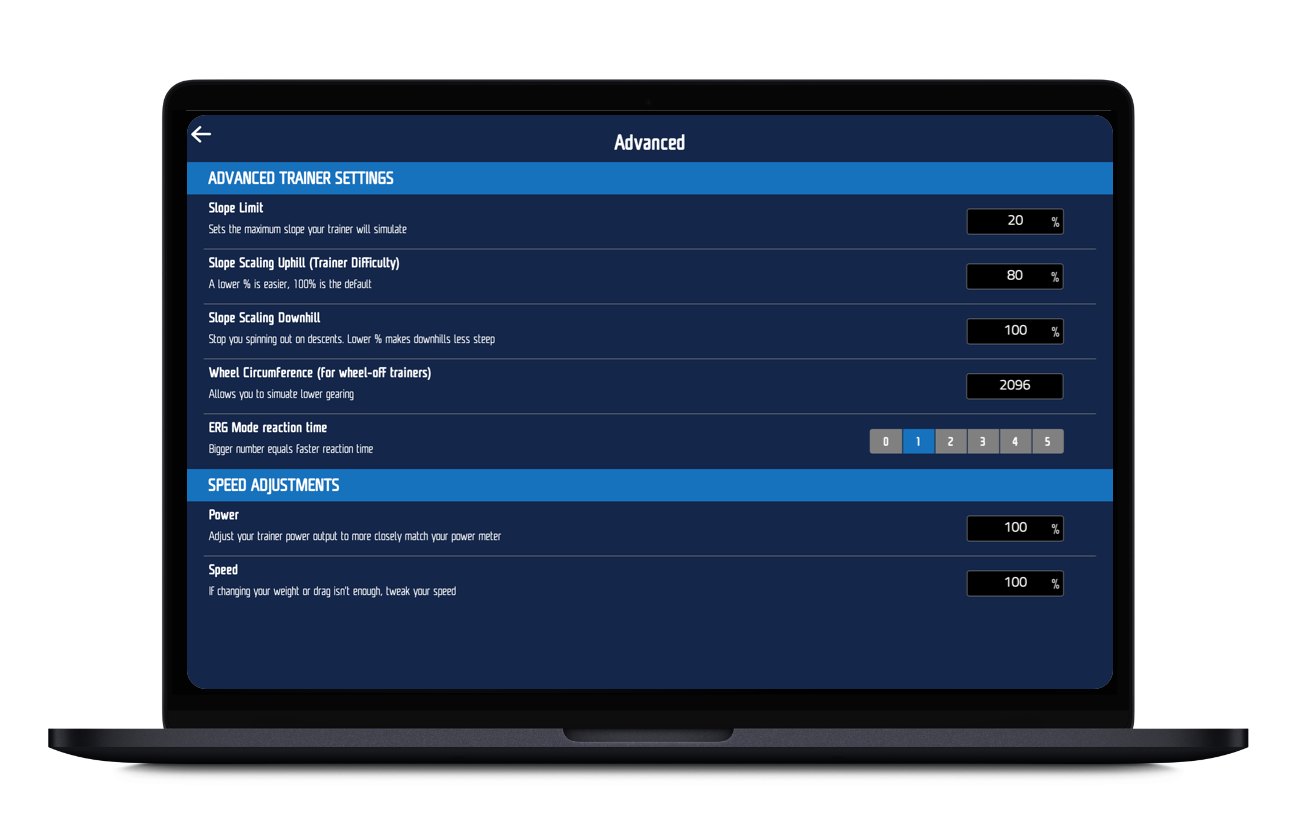
SET YOUR PREFERENCES, WEIGHT & SLOPE SCALING
For the most realistic experience, enter your weight and bike weight. If things don’t feel quite right after your first ride, send us a support ticket, and we will help you out.
PRO TIP If you find the hills too hard, you can adjust the Slope Scaling, this is essentially the “trainer difficulty”. Adjusting this won’t make you faster, but it will make hills easier!


DOWNLOAD A
VIDEO & RIDE
For the best experience, we recommend downloading the ride before jumping into the action. To get used to FulGaz and ensure your gear is good to go, try something from the beginner collection.
FIND YOUR FIRST RIDE
READY. SET. EXPLORE
Feeling adventurous? Find hilly rides, smooth trails, and fast races by scrolling through the top menu bar on the main app screen.
PRO TIP You can list all rides in a particular country by typing the country name into the search bar within the app.
DIG INTO THE DETAILS
Find out how to adjust your settings or trouble shoot your set up with these useful links: