
Get ready to be part of the action right from your own home with the launch of the IRONMAN Pro Series – Virtual Edition.
Exclusive to FulGaz subscribers, this event brings together age group triathletes from across the globe, challenging them on the very same courses as the pros.
New users to FulGaz will receive an extended 30-Day free trial to get started, simply register below for your preferred event distance.

The ‘Sprint Series’ will see athletes take on 15 segments from the IRONMAN and IRONMAN 70.3 bike courses featured in the IRONMAN PRO SERIES, these segments are between 30-40km in length and should take most riders about 1 hour to complete.

The ‘Endurance Series’ will be a true test of endurance, pushing athletes to complete each of the fifteen courses in their entirety rather than the shorter segments.
Great for those who need to complete long training rides.
RIDE OPENS – 20 APRIL
To kick things off we head to the USA to experience the Memorial Hermann IRONMAN North American Championship Texas course.

22.0mi
407ft
00:54:00

112mi
1617ft
04:34:00
RIDE OPENS – 27 APRIL
Stage 2 takes us to St. George for a slice of the 70.3 Intermountain Health North American Championship, including a stunning climb through Snow Canyon State Park.
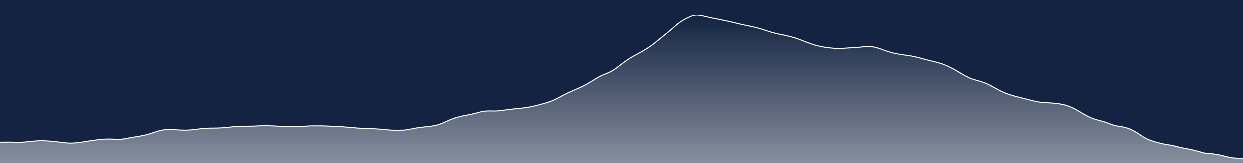
25.1mi
128ft
00:42:00

56mi
3091ft
01:41:00
RIDE OPENS – 4 MAY
The Balearic island of Mallorca is not only a training paradise for triathletes from around the world, but also host to one of the largest IRONMAN 70.3 events in the world.

17.9mi
2215ft
00:45:00
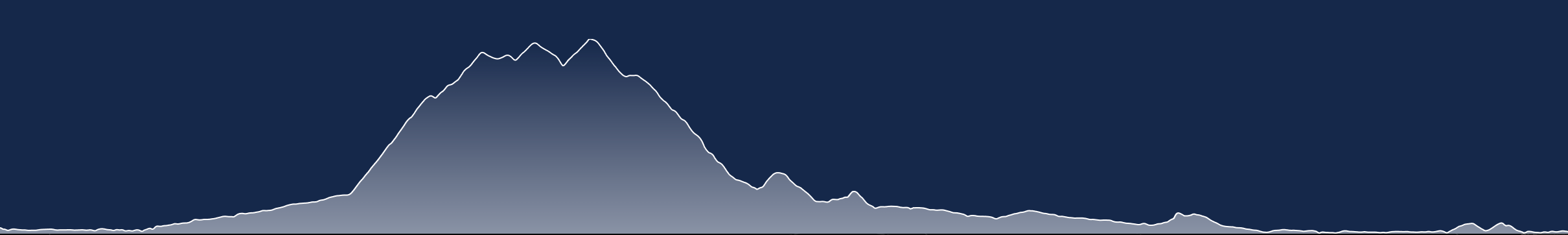
56mi
3258ft
02:17:00
RIDE OPENS – 12 MAY
Chattanooga, known as the Scenic City, features Lookout Mountain, the Tennessee River and endless opportunities to explore. It’s also one of the most popular IRONMAN circuits in North America.

21.0mi
459ft
00:40:00
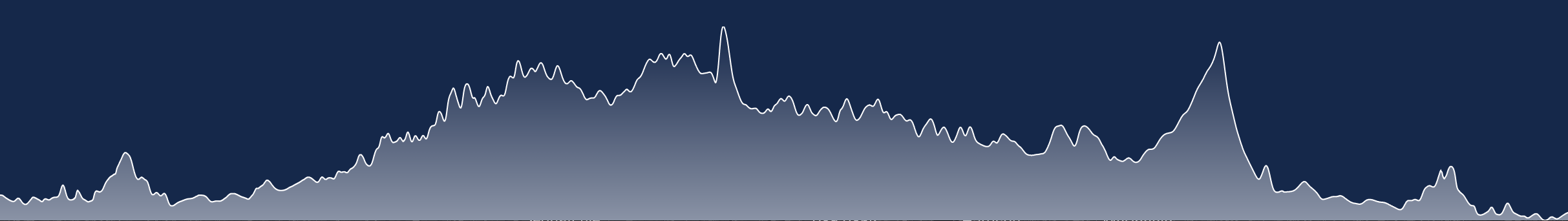
56mi
1647ft
02:11:00
RIDE OPENS – 26 MAY
Set sail to your IRONMAN adventure. Known as “The Gate to the World” for centuries, Hamburg fascinates with its open-mindedness and diversity, elegant flair and bustling-city feeling which makes it an exciting race destination to have on one’s bucket list.

21.8mi
400ft
00:57:00

56mi
820ft
02:11:00
RIDE OPENS – 1 JUNE
The IRONMAN 70.3 Bike course takes you through the rolling hills of Boulder County with stunning views of the Flatirons.
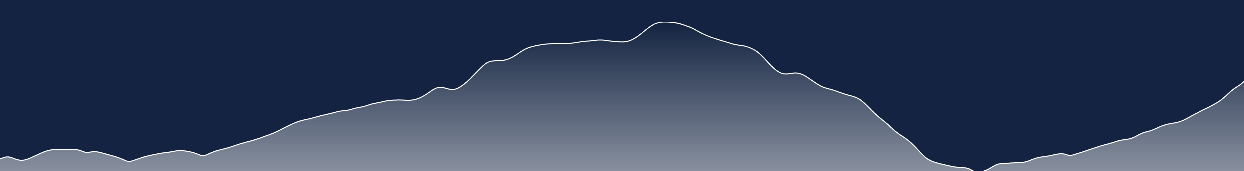
19.9mi
984ft
00:45:00

56mi
1886ft
02:11:00
RIDE OPENS – 8 JUNE
This beautiful course takes you along the coast on laps between Cairns and Port Douglas. The route is fast, but gently rolling for most of the ride.
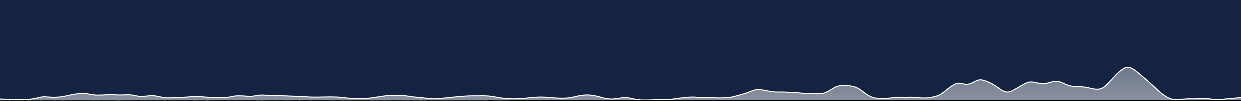
19.9mi
466ft
00:47:00
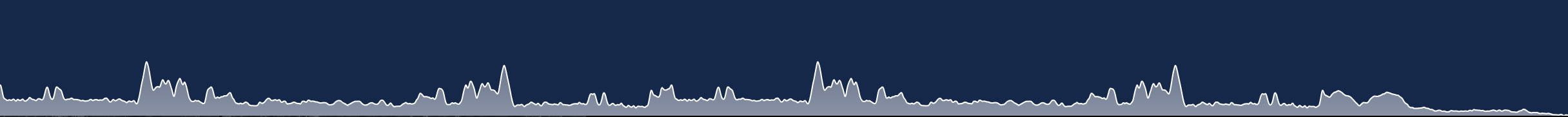
112mi
2851ft
04:29:00
RIDE OPENS – 15 JUNE
Set in a typical European ski village in the heart of the Laurentian Mountains, IRONMAN 70.3 Mont-Tremblant delivers a stunning course and world-class triathlon experience.
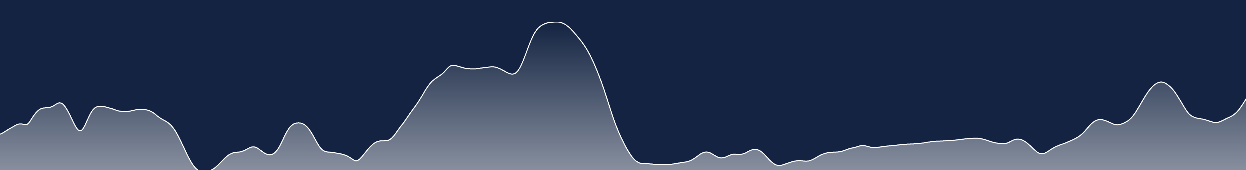
22.5mi
945ft
00:51:00

56mi
2526ft
02:03:00
RIDE OPENS – 22 JUNE
This bike course takes you to the East of the city and into the Olonne forest. Beyond, the breathtaking French country challenges athletes with some hills and turns.

20.8mi
738ft
00:52:00

56mi
1739ft
02:19:00
RIDE OPENS – 13 JULY
One of the most popular IRONMAN events in North America, this course takes you through the surrounding hills of the Adirondacks and includes an 11-mile climb up “the notch”.

23.2mi
1342ft
00:52:00
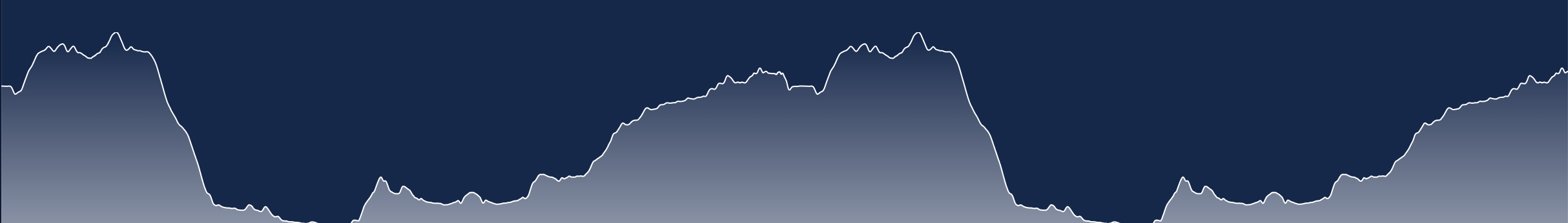
112mi
5346ft
03:45:00
RIDE OPENS – 10 AUGUST
A rolling bike course which leads through the picturesque villages surrounding Frankfurt, also called “Mainhattan” for its impressive skyline. Be prepared for rolling hills on this course.
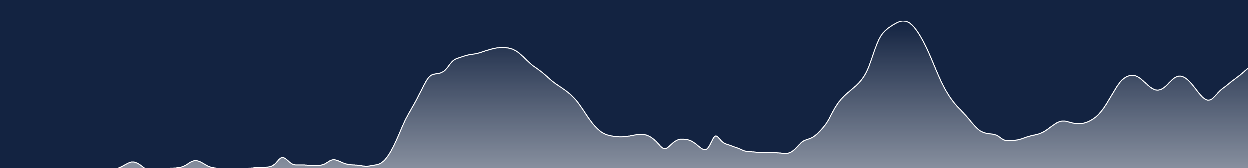
18.6mi
974ft
00:53:00
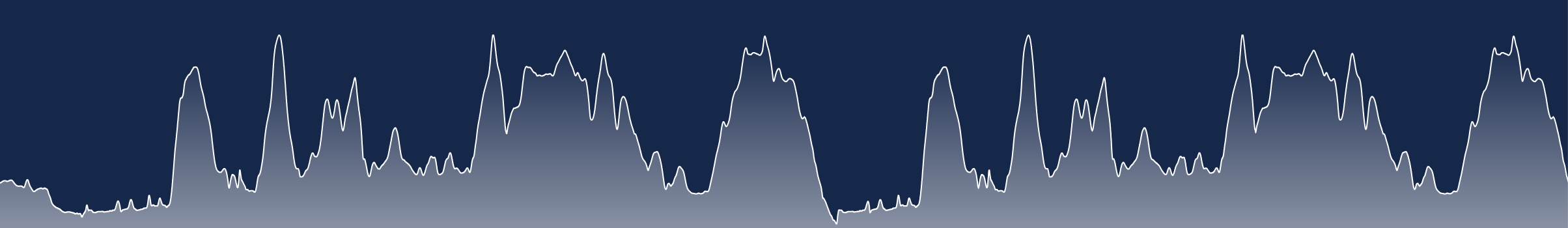
112mi
4695ft
04:37:00
RIDE OPENS – 14 SEPTEMBER
Filmed on race day in 2023, this VinFast IRONMAN World Championship route that is arguably one of the most spectacular IRONMAN bike courses, complete with James Bond tunnels!

24.8mi
1171ft
01:00:00
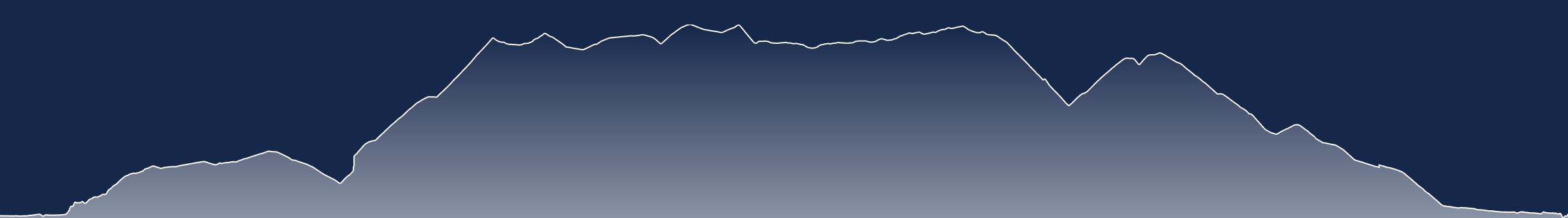
112mi
8051ft
05:00:00
RIDE OPENS – 19 OCTOBER
The birthplace of IRONMAN! Tackle a short section through town before heading out to conquer the Queen Ka`ahumanu Highway. Filmed during the 2022 race.
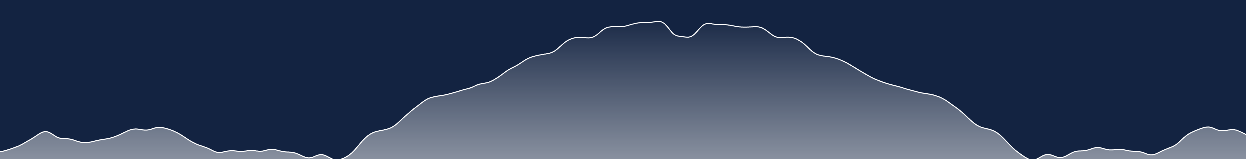
24.3mi
863ft
00:43:00
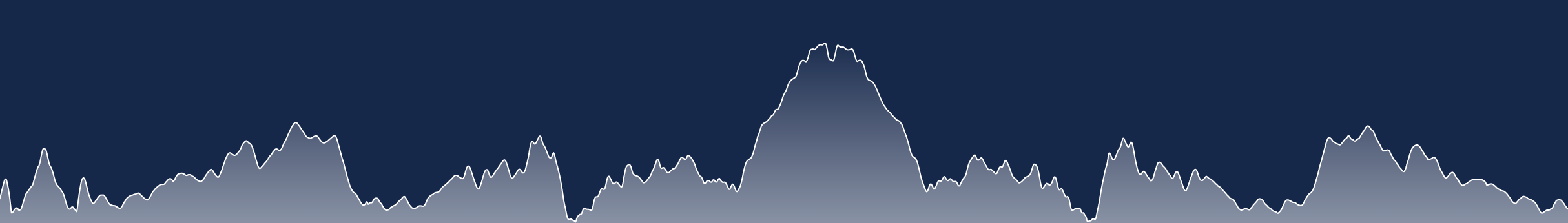
112mi
4026ft
03:16:00
RIDE OPENS – 23 NOVEMBER
A fast and flat course with great views of both coast and bushland to keep your mind occupied, as well as some great wildlife to keep an eye out for.

18.6mi
194ft
00:57:00

56mi
1043ft
02:45:00
RIDE OPENS – 7 DECEMBER
This course will be released on FulGaz once the official course announcement has taken place, the course profile is a little lumpier than the traditional IRONMAN 70.3 Taupo course.
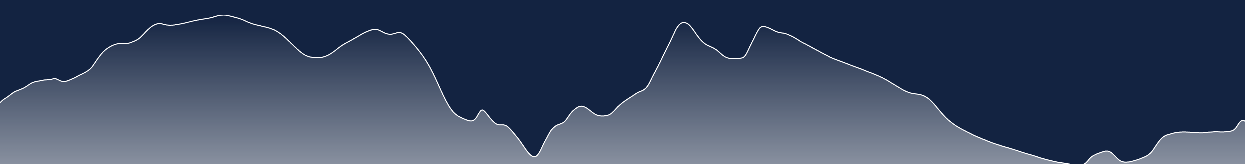
19.6mi
1178ft
01:05:00

56mi
2421ft
03:10:00